
Want to find out how to change color of clothes in Photoshop? I have described a simple method that even total newbies can understand. In the tutorial, I presented different tools that you can use to cope with the task without distorting colors and light & shadow interplay.
STEP 1. Create New Adjustment Layer

Open Photoshop and import your photo. You can do it by clicking Open or by creating a new layer and dragging & dropping a picture there.
Click Layer >New Adjustment Layer” > Hue/Saturation. Or, you can click the Hue/Saturation icon in the Adjustments panel. Choosing any of these methods, you will create the Hue/Saturation Adjustment layer.
STEP 2. Name a New Layer
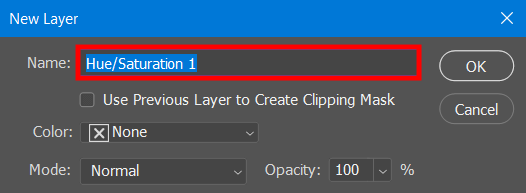
Adding a new layer through the menu is more convenient as you can immediately name it the way you want. So, you can instantly locate it on the Layers panel. Once done, click OK.
STEP 3. Go to Properties Panel
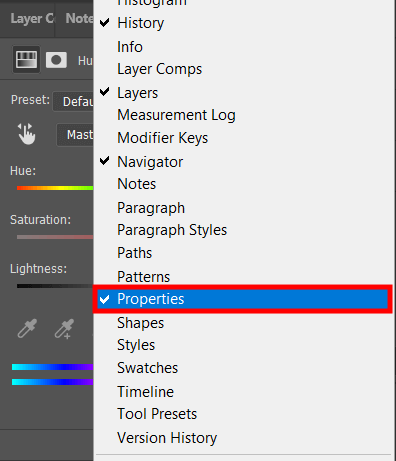
When editing photos of clothes, it is important to remove clothing wrinkles in Photoshop before you proceed with changing colors. Thus, you will prevent possible problems with textures and shadows.
Open the Properties panel located above the Layers panel. It may be inactive, so you need to open “Window” > Properties.When editing photos of clothes, it is important to remove clothing wrinkles in Photoshop https://fixthephoto.com/how-to-remove-clothing-wrinkles-in-photoshop.html (How To Remove Clothing Wrinkles In Photoshop Tutorial) before you proceed with changing colors. Thus, you will prevent possible problems with textures and shadows.
Open the Properties panel located above the Layers panel. It may be inactive, so you need to open “Window” > Properties.
STEP 4. Choose Color Chanel

Once you are on the Hue/Saturation panel, you can change clothes color Photoshop. Click the color channel to open the drop-down menu. You will see different options in the list. The Master option is chosen by default.
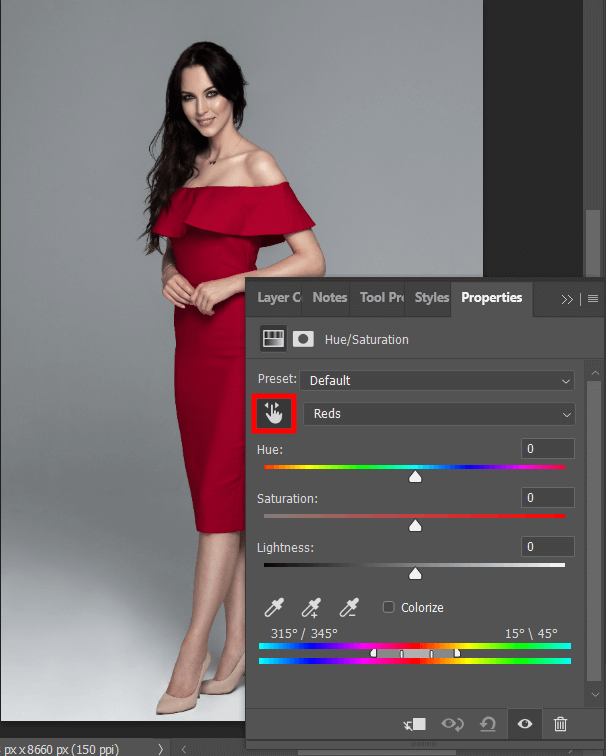
To get the most accurate result when you change a color of an object in Photoshop, select the finger icon with two arrows on the sides. Then click on the color on the image you want to select. I click on the dress in the sample photo.
STEP 5. Move Sliders to Change a Color

When the color is selected, the entire color group will change automatically. You can skip this step if you have made the selection around the clothing item, which you want to recolor.
If you haven’t, it is necessary to move the Hue, Saturation, and Lightness sliders till you get the desired color.
STEP 6. Done

Well done! Now you know how to change color of clothes in Photoshop. You can experiment with colors if you want.
