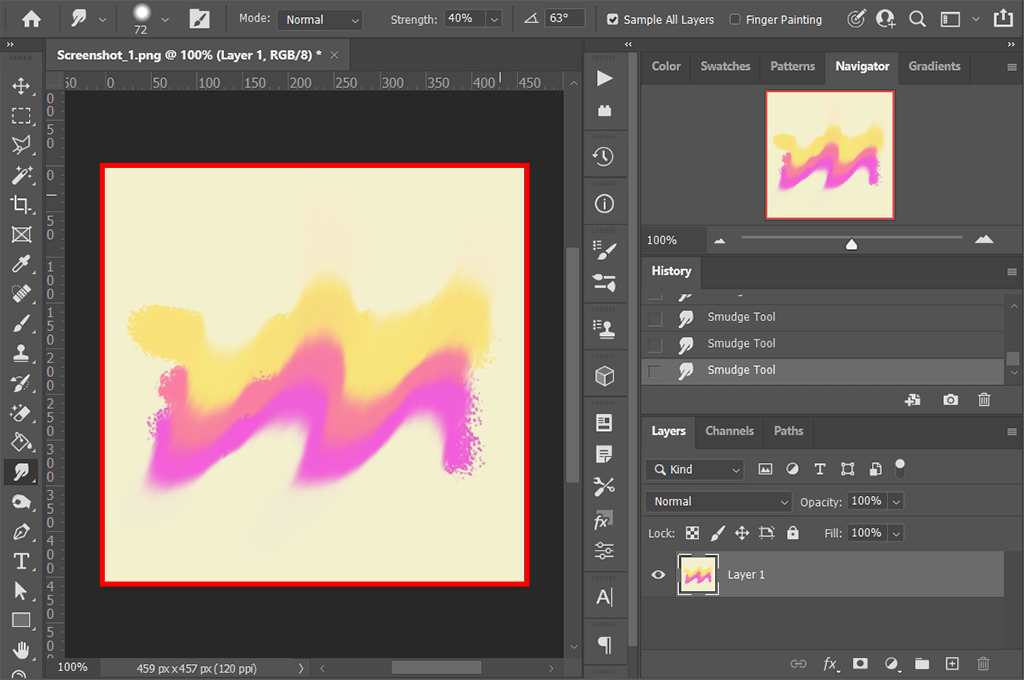Check out this quick guide on how to use the Smudge tool in Photoshop if you want to figure out how to smudge color pixels, create unique backgrounds, and embellish plain walls in photos. STEP 1. Upload a Photo Open your JPEG or RAW image in Photoshop. Select the Finger tool in the left part …